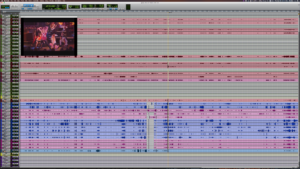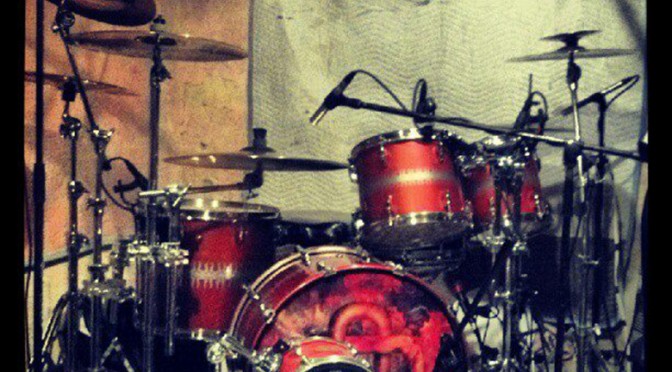May 23rd, 2020: Harry, my cat, slept through the delivery I had been waiting for for what seemed like an eternity. It was a very specific WiFi card that I needed – and had made its way all the way from Shanghai, China. I ordered it April 16th from Newegg.Com because 9 days earlier, the world saw this:
May 23rd, 2020: Harry, my cat, slept through the delivery I had been waiting for for what seemed like an eternity. It was a very specific WiFi card that I needed – and had made its way all the way from Shanghai, China. I ordered it April 16th from Newegg.Com because 9 days earlier, the world saw this:

Ever since the announcement at the most recent NAMM, I couldn’t wait for LUNA!
Finally, I would be rid of Avid and all the idiosyncrasies that came with running Pro Tools as my main DAW.
So, as soon as I got the announcement email, I downloaded LUNA. It required macOS Mojave or better (which at the time was only Catalina). I was running High Sierra – and if I recall, LUNA did run on that, but I can’t remember if I had some sort of issue, or if I just figured I must be at the OS LUNA wanted. I had purchased a Radeon Pulse RX 580 on June 21st, 2019 for when I decided to make the leap to Mojave (as Nvidia was no longer supported) so I figured I’d skip over Mojave and go straight to Catalina.

So somewhere between April 6th and April 16th 2020, I Carbon Copy Cloned my running High Sierra system and started on with the Catalina installation. As with most Hackintosh installs, there are things here and there that either set you back or realized you wanted differently, so this could result in several attempts at the same thing. This is usually with your Hackintosh doing whatever it’s doing while you’re on your MacBook Pro surfing TonyMac‘s site making sure you’re doing everything right and searching for answers with whatever questions you may have.
The new video card worked great the installation seemed to go okay, I just couldn’t connect to my network. Thinking back, I did NOT upgrade to High Sierra from Sierra cause my 43″ TV couldn’t be used as a 4K monitor for some reason – the option that made it work on Sierra was not available in High Sierra, so that’s why I never upgraded. When I went to the Slate Ravens, I no longer had to worry about that – well, I covered this already. SO I thought maybe there was something like this for Catalina and Mojave, so I did a Mojave install, but the same result, no network.
So searching TonyMac and Googling Hackintosh in general, revealed that my WiFi card didn’t work with the new macOSes. I needed a new one. Amazon and Newegg didn’t have them, but I was able to order this particular WiFi card through Newegg because there was stock in China. Buying something from China in April when they were just blamed in March for a global pandemic seemed sort of ludicrous, but I’m an American, and I want what I want the fastest way I can get it not caring how that is accomplished in the end as long as I get what I want.
High Sierra was okay with the new video card, so I ran with that while I waited.
So after an eternity of shipping (during a pandemic), the WiFi card arrived and I installed the new macOS and began fresh installs of all my software and putting all the registrations in place. Going to all their websites, logging in to get the latest versions, and retrieve my codes (thanks iCloud for saving all that stuff for me) with no problems, I finally fired up LUNA.

Getting around the new software was clunky, but I could see all that clunkiness going away in the coming months of using it over and over. Just understanding there are different places to look when you click on certain things, etc. I found that my subgroups solo’d sounded different than all of those instruments solo’d. Weird things. I sank a bunch of money into the add-ons that most people assumed came with LUNA from their NAMM presentation, but surprise surprise!
All done mixing, so now we BOUNCE!
LUNA takes over 15 minutes to bounce a 4-minute song (even directly to WAV). With each LUNA update, I would load up my LUNA session and bounce – still takes ungodly forever. I finally posted about this on their forums – I mean SURELY there are many more having this issue. Drew’s (UA employee that’s in all forums and webinars) suggestion is to use real-time bounce (which will take no longer than the 4-minute song) and leave feedback via LUNA. Uhm, the last DAW to have real-time bounce was Pro Tools, and that’s even been years – all the other DAWs would do this way before Pro Tools.
For the life of me, I can’t believe any of these guys that they have been broadcasting from their studios don’t have this issue in the box. I’ve yet to see any of them bounce a mix live and show “offline” take any less time than real-time.
I revert back to Pro Tools every time. I need to make fast tweaks to sessions from notes via email or sometimes live through a Zoom session and sending audio through AudioMovers so the client can hear and make tweaks in real-time. I need to bounce those out and move on to another session. It could be that we’re working on a few sessions at a time with the same client, or moving on to another client in another genre or in another country perhaps – regardless, LUNA’s bounce is unusable in a working studio.
I’ve been so disappointed – I wanted LUNA to put Pro Tools to shame so I could start using it as the primary DAW in my studio, but besides this MAJOR flaw, there are others that prevent me from using it. It’s locked to its own CUE system, and that’s not how I roll. Pro Tools lets me use inputs and outputs the way I want. I like to use my drum room mic between live tracking on an AUX as a way to hear people talking in the room. Well, there’s a webinar coming up that’s supposed to address my situation – let’s see what comes of that.
What prompted this post was a recent v1.1.6 update to LUNA, and bounce is still the biggest limitation for working professionals in my opinion.